Introduction
This section describes how the Body part is used within the CMS in order to add text/content sections to pages/content items. Multiple body parts can be added to each Content Types as required.
| Created by: | michael | Date: | 08/10/2020 |
This section describes how the Body part is used within the CMS in order to add text/content sections to pages/content items. Multiple body parts can be added to each Content Types as required.
There are no Content Type settings for the Body part.
A WYSIWYG editor window (as shown below) is added for to the Content Item for each corresponding Body part that is added to the content type.
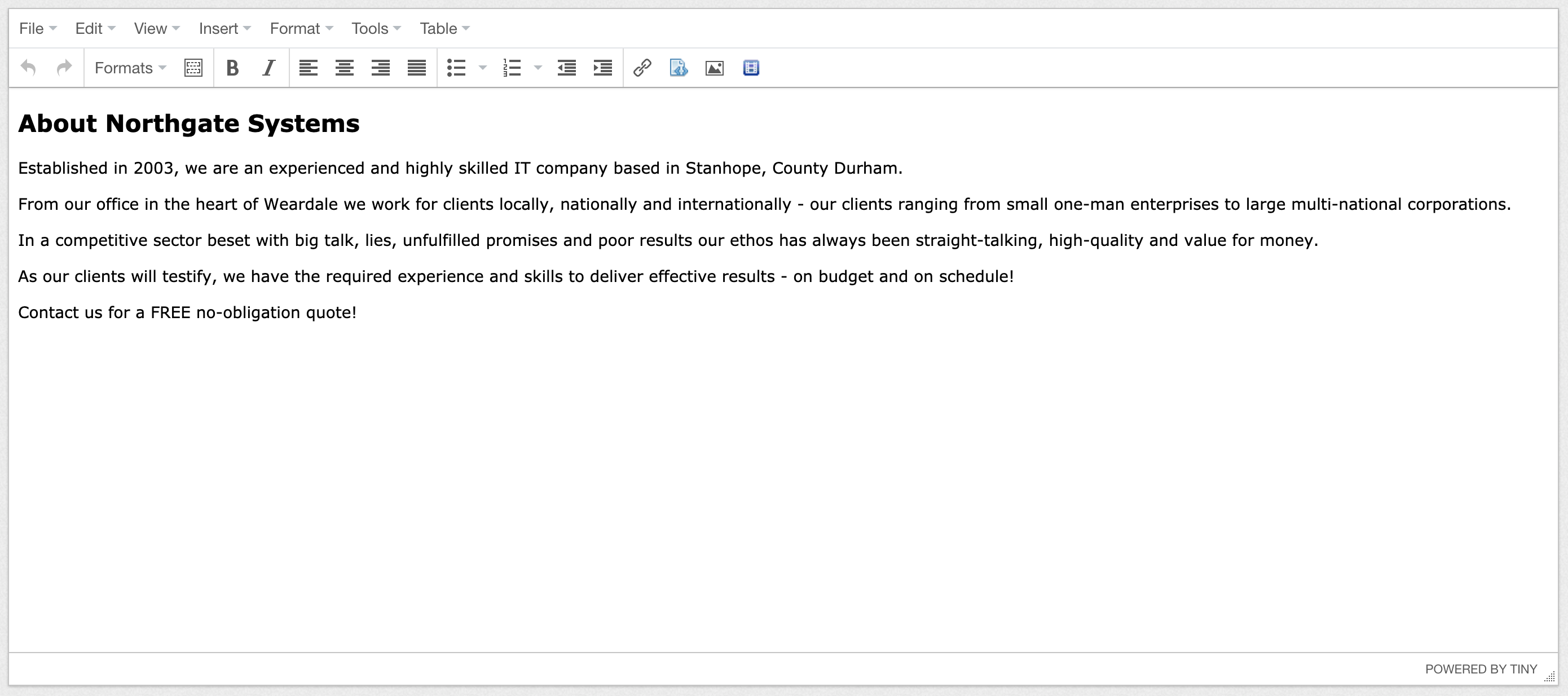
The editor allows for text to be formatted as required using the various buttons and sub-menus (included depending on the body section config).
Please consult the TinyMCE documentation for a full list of the available formatting options - https://www.tiny.cloud/docs/
Each body part is included within the page template using handlebars code as follows (assuming the part name is 'Body') - {{{Body.html}}}.
As with all parts used within the template, the handlebars code can be wrapped in standard HTML code as required.
Notice that three opening and closing handlebars tags are used when HTML content (e.g. content from the Body, HTML and PageHTML parts) is to be rendered to the page.